
 |
GPS / VHF & Your Boat |
What
is GPS ?
Global
Positioning
System
is
a worldwide Satellite Navigation System. It is funded by and controlled by
the U. S. Department of Defense (DOD). While there are many
thousands of civil users of GPS world-wide, the system was designed for and is
operated by the U. S. military. It is a US
Government run system that
uses these "man-made stars" as reference points to calculate positions
to interface with your receiver, and by utilizing 3 or more at a time, it can
pinpoint your location accurately to a matter of
feet.
To
"triangulate," a GPS receiver measures distance using the travel time
of radio signals.
It can tell your speed also. If your
receiver is properly set it can even tell elevation.
Have you ever wondered how your cellular phone company knows when you are in "Roaming"? When it is tuned on, these phones have a built in GPS receiver that relays where you are to the cell phone server. Many service businesses now equip their vehicles with GPS, so the driver can locate a customer, or the dispatcher of a large freight company knows where his trucks are and can dispatch a truck to a destination that he is close to to pick up a newly called in order. Carrier-phase tracking of GPS signals uses special receivers which has resulted in a revolution in land surveying, where it can pinpoint a section corner to within a quarter of an inch.
In the early
days of GPS, the last set of numbers only read in 2
digits, more recently the receivers are reading in 3 digits. This 3rd
digit just pinpoints you that much more precisely, like nickels instead of
dollars. As of May 02, 2000 Selective Availability (SA) was discontinued.
Prior to that date, the US military randomly scrambled some of the signals to
help protect our "Homeland Security". Before that date, you may have
been on one time with your boat parked in your driveway, but the next 1 hour your boat could
"move" up to 300' in any direction. After that date
"Selective Availability" was eliminated and now you will be within
about 10' depending on the sensitivity of your receiver.
How it Works ;
The planet Earth is laid out in grids.
Latitude and Longitude. Latitude is numbers that run North and South,
while Longitude are East and West.
This system is an
angular coordinate system (which makes sense because the earth is a sphere).
Thus positions (angular positions) are always calculated relative to two global
references.
The reference for latitudes are the equator. Places located North or South of the equator are given a relative angular plus or minus position. Similarly, the reference for longitudes are the Prime Meridian that passes through Greenwich Village in London, England. Places East or West are given a relative angular E or W position.
Latitude as written in a
Degrees/Minutes/Seconds system (DMS)
1 degree = 69 miles; a
degree is further sub-divided into 60 minutes.
1 minute = 6072 feet; a minute
in turn is sub-divided into 60 seconds.
1 second = 101.2 feet.
Longitude
1 degree
= 42 miles; a degree is further sub-divided into 60 minutes.
1 minute = 3696
feet; a minute in turn is sub-divided into 60 seconds.
1 second = 61.6 feet.
Confusion ? Now to confuse you, marine charts have been the standard of obtaining a marine location by measuring off paper charts for centuries. These chart numbers are true Longitude and Latitude using divisions of 60. However with the advent of GPS, a 60 second division may not compute, (or the government engineer behind it was trying to force the Metric system on us). Kind of like your micro wave, where 100 equals 60 seconds for 1 minute. However many GPS units will recognize the 60 minutes, but translate the seconds in 100s. When written on paper, the degrees and minutes appear to stay the same, just the seconds are now a finer calibration in to .10 of a minute as compared to .1666. Your handheld or hard mounted GPS that is in your boat, even Google Earth uses this same system.
Normal GPS coordinates of Latitude and Longitude in Degrees and Minutes with Seconds (DMS) extend to two or three seconds, which can pinpoint where you are fairly close (at least good enough for marine navigation. In the early years of marine GPS usage the last set of numbers (or seconds) was only 2, (not as precise) so you may see some carryover usage of this system. Early engineering GPS could carry it to the forth place for finer location. However the Metric system has wedged it's way into our lives more than you may think, so read on.
Alternatively, as with most GPS units, degrees/minutes/decimal seconds system (DMDS) are used. In this case we would have the same as with the DMS, except the seconds would be divided according to a decimal system as 46-43-39.4 or an extra number like 6 added on the end. Obviously in this case the degree and minute still represents the values noted above, and the seconds still represent seconds except that after the two second numbers a decimal is inserted to fine tune that number. Google Earth Maps uses this version of degree-decimal system (DDMS) but adds a second second decimal number, with the +/- indicating N/S and E/W. Addresses in North America will therefore have a positive latitude (North) and a negative longitude (West).
Then there is another GPS coordinate system called Decimal Degrees (DD) uses the same degree as DMS but decimal minutes (no seconds because they are incorporated into the minutes by adding more numbers and being divided by 100 or to 1000, even 10,000. This is an alternate method but normally only used for engineering where accuracy needs to be more precise down to even 1/8" and written as 46.72791 degrees N, 124.05848 degrees W. The reason given for going to the DD system is because there is a lesser chance of error in writing the numbers for inexperienced surveying personnel. This would be written in the more normal DMDS format as 46-43-40.5 N 124-03-30.5 W where the old method was to put a dash between the numbers. Note that if there are dashes, these ARE NOT decimal points. You will notice that any of these later numbers (other than the first in degrees) are not anywhere the same. However using the DD (Metric) method, it is about impossible (unless going to a computer conversion program) to use a marine chart to come up with any numbers as the charts are all laid out in DMS format, and about all marine/fishing GPS units are pre programmed using the DMS system. The numbers using a DMDS format as compared to a DMS format are minimal in the final outcome.
Walk into a Coast Guard Station and ask for them to locate a old known sunken ship for you, using their charts. I will bet it will be in DMS format. (Been there, done that)
If you are not really sure of a number whether it is DMS or DD coordinates, (and depending on your location) if the second set of numbers starts off with a number higher than 60, you are using DD as seen above. This is because the DMS uses minutes and seconds and relating this to a clock, there is nothing higher than 60.
Now in marine navigation, what we are concerned with here, your antenna or GPS receiver will not have anywhere the ability to receive/translate out to the final few last numbers of a DD format as compared to a expensive surveyor's instrument. Therefore there is really no basis for using DD in marine navigation.

So from the above, you can see that it is important to
understand that just because someone gave you some GO TO numbers, or you are trying to
interpret a fishing regulation closure, that spacing, and
decimal periods are very important to locate accurate locations either by the
originator of the coordinate or the end user.
If in doubt, I suggest you go out to your boat, turn on the GPS and look at the readout, to decide just what you are using. If you see on the last set of digits (seconds) two numbers with a decimal point for the third number you have a DDM format. You can make changes on your GPS unit by going into the "Settings" page and then probably into Navigation. However on my 2010 Lowrance HDS 5 unit, I find there are 11 (YES ELEVEN) different settings. The closest that fits my needs are Degrees, Minutes, Seconds.
Then to double verify, if you have pulled a L/L coordinate of a buoy off a chart, next time you are near that buoy, run up close and verify your recorded numbers to the actual location.
Here is a link to Understanding GPS Coordinates. However it is relationship to off-road RVing and seems to confuse the issue, but has a reference chart that can help explain a little.
When using the FISH.n.MAP CO. charts they have in a corner of this chart marked divisions of 10 in a minute area with a note that "Chart is scaled using NAD 83 for the Datum -- Each small division equals .10" (Minute)".
Shown below, are the normal marine GPS coordinates written in DMDS format. As an example by using the information below, you can calculate your approximate position in relationship to another position in using it.
Longitude (East/West
measurement) --- using
Westport North Jetty West 124-11-07.8 as a reference
1 degree = 60.7 Nautical Miles at the equator 124
7525.8 NM west of datum line of Greenwich Village
(England)
1 minute = 1 Nautical Mile (6071') 124-11
11
NM west of 124-00
1 second = 60.7' 124-11-0
0
(first of the second sequence) in feet west of 124-11
.010 of a second = 6.07' 124-11-07
7/10ths of a second or
42.49 feet west of
124-11-0
.001 of a second = 7.28" 124-11-07.8 8/100ths
of a second or
58.24 inches west of
124-11-07
(for a total of approximately 46'10 3/4")
Latitude (North/South
measurement) --- using
Westport North Jetty -
North 46-55-54.0 as a reference, uses the same basic principle as
Longitude, with different input because of the circular shape of the earth, and
using 00 as the Equator
Westport North jetty
46-55-540 / 124-11-07.8
Westport Buoy #5
46-54-820 / 124-12-70.0 (1 mile &
4127.6') = approx. 1 5/8 miles west
& 3/4 of a mile south of the north jetty
For instance if we use Westport Washington's buoy #3 as your position (46-55-00.5, 124-14-82.0), we see the Latitude as the first set of numbers, with the Longitude as the second set. For Latitude, the numbers get larger as they go farther north, the Longitude get larger the farther west you go. So from this you can quickly calculate if your friend calls you on the radio and says he is at 47-10-50.1, 124-24-80.2, if you compare his numbers to yours, this means he fairly close by but is slightly north and somewhat west of you.
You can enter a GPS numbers from a friend or a chart and set your GPS to "GO TO" those numbers and your unit will direct you by a compass course directly to that location. If you drift off slightly it will re-calculate your go to compass course and help you correct your heading. Depending on the brands, when you get there a bell will ring usually within a tenth of a mile and another bell when you have arrived. You can make a run during a bright day, then if coming back in the fog had set in, you can be precise in returning to your waypoint buoy if you are say returning to the harbor if you follow the trail of "mouse tracks" where you had been before. These "GO TO" of course does not take into account for jetties or other land obstacles in between, unless your unit is also a plotter which shows a map with your position being a blinking dot.
You can then program your unit so that your "go to" destination will read distance from your current location. Some will even give you an estimated arrival time by calculating your average speed. Most will also give you a overall distance traveled that can be reset.
Most of the units now have incorporated maps that overlay your boat position on the map. This is usually called a GPS/Plotter. As you move around on the water, your "boat" is indicated by a blinking dot or a triangle, that also moves on the chart in the direction you are going. If it is the one with a triangle, the pointed end will be your bow and the triangle will move in the direction your boat is moving.
With the GPS and a Plotter, life has gotten a whole lot easier for the mariner. This is very useful when navigating a small river channel that leads thru a bay where the tide fluxuates and sandbars exist.
Many GPS units use "Mouse Tracks or Trails" which are simply dots or lines on the screen shown as a trail where you have been. If you catch a fish in one location and circle around to try for another one, you can see the trails on the screen. Some units you can designate the color of the trails. this works great if you want to keep your trails from last week, may have a different color for this week. You can delete them and start over if they get to where they clutter the screen.
You can manually enter your Waypoints, or if you are motoring by a buoy and want to record it's location, on most units, by hitting Waypoint button twice in rapid succession, will enter that GPS location at the units "001" or successive higher number depending on how many times you have used this alternative. You can then later call "001" waypoint up and change the name to what you desire, it will be in your system. I usually keep a paper scratch pad handy to document the location number so I can remember later. On most units you can select a Icon from many available for your waypoints. These could be a symbol of a boat being launched, an anchor, a stop sign, a buoy, a house etc. which they help you differentiate between the many possible waypoints you may have on the screen.
Some units allow you to move the curser on the screen and when you get it to the Longitude and Latitude, push either the Enter or waypoint button which saves that location as a waypoint. You can then go back in and edit it by naming it, if need be fine tune the L&L numbers.
One thing I do if I am running down a river channel and may encounter a dead-head instead of punching in a waypoint, I just make a tight circle around it, then on the screen it will now show mouse tracks to identify this location. I can then go back later, manually move the curser to this location and create a informational waypoint for it if I want to.
Most units have a function that is called a "Man Overboard" function. This is a button or combination of buttons you can use to mark a spot where you caught a fish, and want to go back to the same location. Some allow you to punch a button to record a location where you caught a fish. The units will assign their own number to this location. So if you use this feature a lot, you will then have remember which is which and later transfer the ones you want to save to your main number section.
You can set up "Routes" where you want to go out the harbor to a certain buoy, then change course to a different buoy, then on to your fishing grounds. If you set it up right, when you start out to the first one, the unit will automatically change to the next "GO TO" once you are there, until you have arrived at your last location.
I have found that in naming the waypoints, that it is best to establish a numbering system, because if you happen to be running a coast-line and are marking buoy numbers, you may have duplicates which can complicate things. Even if you name them like Gary's hole or Jim's hump, unless you remember, it is hard to locate a waypoint quickly when you are running on the water, trying to make your unit do what you want it to do. I also try to number mine in groups of 10 ish starting in my northern most location, working south. It becomes less of a issue if you then want to place another new waypoint in without having to retype the whole name. So what I do is set up "10", "20", "30" series routes, but I leave 2 blank spaces after these first "20" numbers for possible "A or B" waypoints. This way I do not have to retype the whole name, but simply change the first numbers. I then may have "24A and/or 24B" inserted between the 24 and 25 numbers. So instead of limiting my route to only 10 waypoints, I may actually have 15 or 20 that are in sequence, readily identifiable and usable.
One thing that I may be misleading you here is that you do have to steer your boat where the GPS is directing you to go UNLESS you have an "AUTO PILOT". The GPS just gives you a direction as to where to go.
For those of you without a lot of dash room on your boat, there are units now that are a combination of GPS/Plotter and Depth Finders. On these, you can by pushing the right buttons and in the right sequence split the screen so that you can see both these navigation aids at the same time on the same screen.
One thing that is beneficial if you are considering a purchase of these units is to take a second look at the new color units. Sure they cost more, but in my book are worth it. The reason is that if you have a mono-color unit mounted where the sun is shinning on it or at a slightly wrong angle to your helm, the image on the screen can be about impossible to see. These new color units have been improved to the point that the extra bucks are worth it at the time of the initial purchase, you can see them from many angles, even from the back of the boat.
These newer units usually have a built in map system showing water depth footage, sunken ships, buoys, etc. If your needs are greater than this depending on the unit you purchase, you can purchase a small memory card that will allow you to load it into your unit and be able to view MANY more precise details. However these cards are not inexpensive.
You usually can select from a "Main" or "Pages" menus for many different configurations. One page may give you time, speed over ground, water temperature, distance, estimated time and compass heading to your designated selected location. Life has gotten complicated, but well worth the effort to learn your unit, because some day it may just save your life.
| Lowrance 7500c GPS/Plotter unit | Lowrance iFINDER20 |
 |
 |
| This unit is a stationary mount plotter & GPS | Here is a hand-held unit |
Look & Ask Before You Buy
: I suggest that you do a lot of looking before you make a purchase
that after spending a lot of hard earned cash that you find a friend's unit may
be a lot more user friendly, or has options that you like better for your style
of fishing. By looking, I mean go to a store that has many different
brands & models on working display. Ask the salesperson to explain and show
you how the unit that you initially have picked out works. Little things
do make a difference in situations like this. Can you get the speed and
temperature to show on the main screen while using a GPS/sonar at the same time,
or do you have to go back to a "Menu" page to get this data to show, while
loosing one of your main screens.
I had a problem on one of my newer units whereby when running down a narrow river channel using the GPS plotter, I would loose the depth footage. Not a good thing when you are in 8' of water and the channel is shallow. I found if I slowed down it would recover the footage. The next spring at a sportsman's show, I talked to a sales rep. After thinking about it for a bit, he said to go into the menu, then increase the "Ping Speed". Apparently in deeper water the sonar cone would be wider where the signal would bounce back to the transducer in time to respond. But in this shallow water the cone was so confined that by the time the echo got sent back up and I was going fast enough that the echo was coming up behind the boat. This was something that was not even discussed in the owners manual.
GPS Antenna : Many of the new units can be purchased with a "built in antenna", while others can be had with an external antenna. Some boaters like the more compact packages of the internal antenna, and this can be a benefit for a small open boat, especially if you are using combo units. Others with this option may complain that depending on the boat's top, that they occasionally LOOSE contact with the satellites.
With the internal antenna units, if your antenna goes bad, your GPS is essentially DEAD until you send it in for repairs and get it back. This WILL happen during the best fishing time and of course during your planned vacation. Been -There -Done -That, more than once.
However, if you talk to enough fishermen who use GPS, even have the external units, you will find that the most common failure is that the antennas themselves are the most often failure. Therefore if you can find a unit that uses an internal antenna AND the plug in for usage of an external antenna, you have the choice of having a back-up antenna.
Therefore if your unit has the provision for an external antenna, plus the built in one, you have the best of both worlds and a backup
Now if you have the external antenna model, just a simple antenna replacement gets you going again. Depending on your needs, here may well be the time for redundancy of having a second antenna already mounted, but not hooked up until needed. Even just having a second one aboard as a spare may be a good idea, as we trend to get to where we rely on our electronics way more than we should. You may have to find out if you would have to go into your unit's setup mode and select the antenna you intend to use.
Also if you are using a external antenna, it is suggested to have it mounted out of the way, but in a area where it always has a clear view of the sky. I do not like having an antenna mounted on the gunnels, where it is prone to being bumped, tripped over, having the mooring lines tangled, always in the way etc. Shown on the photo below is one method of achieving the out of the way part. Here the cable is tucked under the vinyl top, ran down inside the corner frame being attached by running thru a couple of plastic "P" clips screwed to the inside of the window frame.
| GPS external antenna mount |
 |
Computer Downloadable : Many of the newer high end units are now compatible with computers. This may mean that you can call up a chart on your computer, plot your course with waypoints and then download it into your GPS boat unit. This is many times easier than punching in the many hundreds of waypoints by hand as before.
Many of the new makes/units offer a computer download that you can simulate the exact things you will see on your unit in the boat. It may well save time and frustration to download a couple different programs so that you can get a feeling of how they operate BEFORE you lay down your credit card.
Some will even allow you to upload from your GPS unit, the history of your trip so you can then look at where you were fishing and record where you caught the big ones.
One thing that amazes me is that one of the leading manufacturers does not provide for downloading GPS locations off a computer onto a SD card, downloading, making you enter all on the unit itself. For freshwater fisherman this may be fine, but a saltwater fisherman who covers 100s of miles of coastline that needs many locations like buoys, submerged rocks plus all the fish hot spots this is the pits.
Shown in the picture below is a combination GPS and Depth Finder unit. Where space is a constraint, these type of dual units may be worth considering. Here you could split the screen as shown, displaying both. Or if you did not need the GPS like when on a small lake, you could revert back to a single screen for each if needed with the push of the button.
|
Lowrance LMS
337c GPS/Plotter-Depth Finder showing a split screen with GPS on left &
sonar on right |
Garmin 441s which is a combo GPS/ sonar. Here the sonar is on the bottom of the screen |
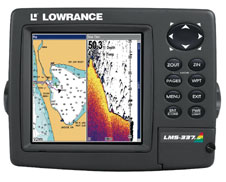 |
 |
In the old days before GPS, we used charts (sometimes) of our area, the compass (sometimes) and the depth-finder (sometimes), we learned to navigate even in the fog. This is at times called "Flying by the Seat of Your Pants or Dead Reckoning" which means that you have to do plotting courses, figuring a current or wind drift, the speed of your boat from point A to point B which relates into time to cover the distance using a compass course. Scary sometimes in the fog, but we managed.
The one important thing was we had to be aware of the current, the wind drift and where we were at all times. We had to be sure we were either north of the harbor entrance or south of it if the drift or wind was prevalent, which direction, because if when we ran back in toward shore in the fog thinking we were north and had actually drifted to the south when fishing, we were REALLY south to start home, we could be WAY off from where we thought we were, going the wrong way by the time we realized something was wrong. We would normally run toward shore, (here, that meant East) and when we came to the shallower water near the beach (30') we simply followed that depth line in the direction we figured was home port until we came to the deeper river channel, then turned into it going up the river to the boat basin.
If you get into the habit of relying on your electronics and for whatever reason they malfunction, you can be in a bad situation if you are not prepared. I had that happen one morning upriver on low tide at Westport when we ran into a shallow cove upriver behind the flats to pull our crab pots before heading out to salmon fish. There were other commercial pots there with lots of line floating, we got ours pulled and put them back in, then it fogged in. As we got ready to head out my GPS plotter quit. We were far enough inland that the radar was pretty well inoperative. It took slow running in the direction of the channel and then guestimating how far we were from Ocean Shores before heading west and out of the bay. Finally the radar picked up the south jetty where I was oriented. Then of course the GPS came back on.
The above being said, if you are not using this GPS method of navigating either to known buoys, back to the marina or to fishing locations, you are missing a lot and could be putting yourself in danger. However if your method of fishing is in small impoundments or in rivers that satellite guidance is not required, then you can spend your money on other needed boating things.
VHF Radio ; The initials stand for Very High Frequency. This is a radio system used strictly for marine usage. Normal distance of communication is about 20 to 25 miles line of sight. If there is a large hill between you & the other boat, chances are you will not be able to communicate with them. Normally, the taller the antenna the farther you can reach because this radio is line of sight and the curvature of the earth limits transition. Normal ship to small ship transition will be limited as compared to a ship to a land based tall antenna like a US Coast Guard base. And a ship to at least another which may have a taller antenna mounted on the top of the cabin will of course be able top receive better than a ship that has only a 3' antenna.
VHF radios are made in fixed mount type for affixing to a dash or close to a skippers area, or a hand-held unit for more mobile usage. The hand-held will not normally reach as far as a fixed mount, simply because of the smaller antenna. Some of the brands normally seen may be Standard Horizon, Uniden, Cobra, Icom or West Marine.
| Modern VHF fixed mount radio | Hand-held VHF unit |
|
|
 |
VHF radios are the main communications for the US Coast Guard using channel 16. There are dedicated channels for certain types of communication, Coast Guard, commercial traffic, normal recreational traffic, etc. Listed on the following link is the US Homeland Security, Coast Guards listing of VHF channels CLICK HERE
Currently most VHF radios are very similar in operations. Most will have a dual power setting, 1 watt with another at 25 watts of transmit power. The lower power is to be used for communicating with your other boaters when you are in close proximity of each other, like a boat basin so you don't blast everyone near. The 25 watt is for more normal longer transmit usage distances.
Some radios have what is called Dual Watch, which means you can monitor say the Coast Guard channel 16 plus a fishing channel of possibly 68. Others have a Weather Watch, which allows the radio to automatically break in if a NOAA storm warning is broadcast in your area.
All VHF radios now have Marine Weather channel capability, of which usually one will be for an area near you. These are continuously being played and are updated about every 12 hours.
Digital Selective Calling / Maritime Mobile Service Identity : DSC radio is the latest in marine radio technology. DSC is part of a global upgrade in maritime distress communications. Satellite and digital technology used for several years on commercial ships is now available to the recreational boater.
Radios with DSC capability have been on the U.S. market since 1999, the Federal Communications Commission (FCC) has required new fixed mount models introduced in the U.S. to be equipped with the DSC feature. Minimally, DSC radios are equipped with single-button emergency transmission capability. The earlier SC-101 class radios have been largely replaced by superior Class D DSC radios.
DSC radios have a one-button emergency transmit button that sends the vessel's unique MMSI number. Similar to a cell phone number, it is your unique calling number for DSC VHF. Your MMSI number is transmitted with a DSC call, like “caller ID.” In addition, if the DSC equipped radio is linked to a GPS or Loran unit, the distress call will include the vessel's position. Should the skipper become incapacitated, the radio will continue sending the mayday.
When initially setting up your unit, you need a connector cable from the GPS unit to the radio. This cable has a single male plug that goes into the radio and attaches to 2 wires from the GPS. You will have to read the owners manual to tell which color coded wires from the GPS attach to the red and black radio wires. Then you may have to go into the "Menu" section of the GPS then select NMEA 0183 output as the proper com port 1 export code. If you have everything right, when you turn on your radio, the GPS latitude/longitude you are at will read on the screen of your radio along with the selected channel.
The Coast Guard urges, in the strongest terms possible, that you take the time to interconnect your GPS and DSC-equipped radio. Doing so may save your life in a distress situation! They also want any vessel equipped with a VHF when on the water to have the radio on and available to receive channel 16. the best way to accomplish this is if your radio has a "Dual Watch" capability, to tune it to your regular monitored channel, like 68, then push the dual watch button, the radio will automatically scan just these 2 channels. This is so that if you happen to be in a location where there is a boating emergency, you will hear the call. If you happen to be closer than a Coast Guard boat or plane, it is your duty to respond.
Since 1996 recreational boaters were no longer required to have a ship's station license issued by the FCC in order to operate a VHF radio. However the new DSC radios however have to be registered to work properly in emergency situations. They are also encoded with a unique nine digit FCC identification number that allows the ship-to-ship calling feature. This unique number called a Maritime Mobile Service Identity or MMSI, is much like your cell phone number. Once the radio is registered with the FCC, (which is free) your boat's information (that you supplied when you got your MMSI number) is entered in the US Coast Guard's national distress database.
The major advantage of the DSC radio is its ability to send an automatic "mayday" that identifies the vessel and also, when connected to a GPS, can send the vessels location. The DSC radio operates much like an EPIRB that sends encoded "maydays" directly to satellites.
Another feature of the DSC radio is the ability to place private ship-to-ship calls to other vessels equipped with DSC radio. Basically if you know the MMSI number of the radio you are calling only that vessel will receive you message. Just like using your cell phone.
Although commercial ships over 300 tons are now required to monitor the DSC Radio reserved Channel 70 for distress calls, the US Coast Guard is still monitoring Channel 16 plus channel 70. Listed below are outlined the benefits of this.
DSC capability to send or receive calls on channel 70
The DSC radio feature is part of the Global Maritime Distress and Safety System (GMDSS). This system was put in place by international treaty in 1988 and all seagoing nations including the US will be GMDSS compliant by 2005-6.
Winter Storage ; One word of caution, when you leave your boat for the winter months in any kind of storage, it is best to remove all of your electronics and keep them inside in a dry location. Sure they are water resistant (or supposed to be somewhat) but if left in a damp environment unattended for any length of time, when you try to start things back up in the spring, you may have problems.
If your boat is a aluminum version and you store it during the winter in a unheated building (or worse outdoors) depending on the weather conditions, you may well experience sweating inside the boat. This can also be transferred to your electronics. Also remember to remove your paper charts as they tend to get damp & cam mould. If you keep your manuals for the motor or electronics on the boat, place them in zip-lock bags.
It would also be beneficial (depending on your locality) to install a portable electric heater in the cabin or under the cover during the winter months.
Copyright © 2004 - 2020 LeeRoy Wisner All Rights Reserved
Back to the Main
Ramblings Page
Originally Started 05-2005 Last updated 11-11-2020
Contact the author